The content of this page:
- AMK student card and what you can combine to it?
- Slice digital student card and how to start the use of the card
- A Student Card or a Meal Subsidy Card?
- 4 The most frequently asked questions about using Slice
Student card is a sign that you are a member of a Student Union. HAMKO’s members have access to a plastic AMK student card and Slice digital student card.
Study Path students get a green Study Path student card in Slice app, unfortynately AMK student card is not available for them.
AMK student card and what you can combine to it?
All HAMKO’s members receive a plastic student card. The validity of the student card is indicated by the academic year sticker, which is a proof of the paid membership fee. We always get the stickers for one academic year at a time, so the sticker is renewed every year.
It is possible to attach HAMK library card and access ability to the HAMK campuses to your student card. These features will remain valid throughout your studies, so you do not need to update them.
Once you have picked up your student card, you can activate it as a library card at any HAMK library customer service point. More information about the library card and library’s services can be found on the HAMK Library website. You get a library card also from Tuudo app.
You can activate the access ability to your student card yourself on self-service point found on each campus. There’s more information about access to campuses on HAMK website.
If your card gets lost, please contact hamko[at]hamko.fi to order a new one.

2 Slice digital student card and how to start the use of the card
As HAMKO’s member, you also have access to Slice’s digital student card and thousands of student benefits all over Finland! Slice Student Card is an official student card that also gives you Kela meal subsidy and VR and Matkahuolto discounts.
Slice’s student card is free of charge.
How do I activate Slice?
I’m a new member:
- Become a member of HAMKO.
- Give permission to Slice to transfer data using the sign-up form.
- Wait until you receive an email notification that your membership has been approved.
- Download the Slice.fi application from your own application store.
- You will receive the activation codes in your HAMK student email within 1-2 business days.
- Log in to the application with your credentials and give the application all the permissions it requests.
I already am a member:
- Update your membership information and give permission for data transfer to Slice using HAMKO’s service form.
- Select the form Renew membership / Update your information
- Add your student number if it is missing from your information.
- You can find your student number in Pakki. The student number consists of 7 digits. Note that is the same number than Study ID, which is a longer series of numbers.
- You will receive the activation codes in your HAMK student email within 1-2 business days.
- Download the Slice.fi application from your own application store.
- Log in to the application with your credentials and give the application all the permissions it asks for.
Please note, that you must use the same form that we have in our membership register. The required form is either firstname.lastname@student.hamk.fi or firstname1234@student.hamk.fi / amk1234@student.hamk.fi. Test both formats if necessary.
3 A Student Card or a Meal Subsidy Card?
Slice’s student card can be used by university students, university of applied sciences students and vocational school students who are members of their student union.
With the meal subsidy card, you get only a student-priced lunch supported by Kela, no other student benefits. VR and Matkahuolto’s student-priced tickets and the other student benefits can be used with Pivo’s student card.
If you decide to become a member of your student union, you can easily update your meal subsidy card to a student card at Pivo.
| Student Card | Meal Subsidy Card | |
| Official student card | X | |
| Free to use | X | X |
| Inexpensive student lunches | X | X |
| Thousands of student benefit all over Finland | X | |
| VR and Matkahuolto discounts | X | |
| Slice.fi student benefits | X |
4 The most frequently asked questions about using Slice
Why can’t I find the app in my app store?
Check that the app store’s country setting is Finland.
I just joined, but why does Slice say it can’t find me?
- Students who start studies in Spring semester: When you join during the previous year, your membership and student card will come into effect on January 1st, when the semester starts and you are officially an attending student.
- Students who start studies in Autumn semester: When you join before autumn semester, your membership and student card will come into effect on August 1st, when the semester starts and you are officially an attending student.
- We approve member applications during working days and office hours, so it may be that your application has not been approved yet, especially if you joined in the evening or on the weekend.
N.B! The approval of new members is on hold during holidays.
- Check that you have enrolled to be present.
I have a membership but I can’t access Slice. What to do?
If you already have a valid HAMKO membership, the reason is probably one of the following:
- You have not authorized Slice and the service cannot find you. You need to give permission to share the information that you are a member and a student to Slice.
- Your student number is missing or incorrect.
- You are not an attending student.
You can update your information in the following way:
Log in to HAMKO’s service form from this link to the “Continue your membership / Update your information” menu. If you do not have a Slice permit, put a check in the box. If there is an error in your student number*, update your student number. After that, you will receive the Slice activation codes in your student email within 1-2 business days. Sign in using the credentials you received for the application.
*The student number is a personal number that you can find e.g. Pack it up. The student number has 7 digits. Please note that the series of numbers in your HAMK user ID is not a student number.
When logging into the application, I get an error message “user not found”. What should I do?
If the application reports that “the user was not found”, it usually means that there is a problem with the spelling of the username. Please try to log in again, making sure that the username is entered correctly. The username and activation code can be found in the email. It is not recommended to copy the information, but to write it by hand, because copying can include formatting, which can ruin the login. The username is written in its entirety without spaces. Also notice the underscore before the series of numbers.
I was able to login into the application, but why I can’t find my student card?
This usually means that the application has not been granted permission to use the storage space when logging in. The app needs that permission in order to create a student card on your device.
What is the difference between a blue and a green student card?
There are two versions of the Slice card in different colors: blue and green. The blue card is intended for full-time degree students (including multi-form and conversion education students) and entitles you to VR and Matkahuolto student discounts in addition to the general Slice student benefits.
HAMK Study Path students get a green student card. The green card does not entitle you to discounts on VR or Matkahuolto tickets, but entitles you to all other student benefits around Finland. NOTE! HAMK’s Study Path student is not the same as Edunation Study Path student. If you have completed Edunation study path courses, you are a degree student.
I have a new phone / I have logged out of the application. How can I log back in?
Go to slice.fi/resetoi and enter your e-mail address known by Slice. After a while, you will receive a link in your e-mail, which by clicking on it, you will soon receive new credentials in your e-mail with which you can log in to the application.
I graduated / interrupted my studies / resigned from my studies, why doesn’t Slice work anymore?
The student card is only in use when the student is present at the educational institution. Slice receives real-time confirmation from the national student register of the user’s student status. The student status will be removed in connection with graduating from the register or withdrawing from studies, therefore the use of digital student card feature also ends at the same time.
More answers you can find from Slice’s website.