Are you aware of the latest practices for moving around on campuses and why you should use student e-mail more effectively? Read the important tips here!
Campus Opening Hours
As a HAMK student, you can access the campus teaching buildings, libraries, and gym facilities daily between 6 a.m. and 10 p.m. Staying on campus outside of these hours is prohibited and will trigger a security alert. If you remain on campus during the night and cause an unnecessary alarm, the security company will charge you a full alarm fee.
Outside regular working hours, you’ll need an access card. The access card also serves as a convenient way to log in to HAMK’s multifunction devices for tasks like printing or scanning.
The Access Card is Your Personal Key to Campus
If you’ve joined HAMKO, you’ll receive (or may have already received) a blue and yellow student card that doubles as your HAMK access key. All you need to do is activate it! If you haven’t picked up your card yet, it’s worth doing so, if only for the access it provides.
If you are not a HAMKO member, you can request a separate key tag. Check this page to find the contact person on your campus to request an key tag.
You must activate your access card or tag on a HAMK campus. This can be done at an activation station with a laptop and a contactless card reader. Activation stations are located in the following places:
- In Evo, near the information desk.
- In Forssa, near the cafeteria.
- In Hämeenlinna University Centre, next to the HAMKO office (Building C, 1st floor, Room C-138).
- In Lepaa, inquire at the student office about activation.
- In Mustiala, inquire at the student office about activation.
- In Riihimäki, next to the information desk.
- In Valkeakoski, near the student services desk.
Important: Everyone can have one key at a time. Once you have activated a key, you cannot activate another one without HAMK staff removing the previous key from the system. A fee of 30 euros is charged for lost and broken access tags and cards.
Another important usage note: Do not place your access tag or card near a wireless charger or microwave oven. In the vicinity of these, the remote-readable chip can be damaged.
Use of the key card
If the door is locked between 8 a.m. and 4 p.m., show your key card in the middle of the door reader, and when the light turns green, the door will open.
When you enter form the the front door early in the morning, after 4 p.m. or on weekends, show your key card in the middle of the door reader, pull the key card a little further from the reader, and enter the PIN code of your choice on the card /tag. When the light turns green, the door opens.
You should always try to open the door, even if the color of the light does not change. If the light is red, the most common reason is that the tag is not activated. But if you have done that, contact the entity from which you got the transit tag so that the functionality of the key card can be found out.
Using Your Student Email is Useful and Secure
Stay informed about everything related to your studies. HAMK announcements, notifications, and updates about classes, events, and schedule changes all come to your sctudent email.
The HAMK email provides a secure and private communication channel, protected from external access. This better safeguards your personal information and ensures safe communication between school staff and students. Be active and check your email regularly.
Using your student email address presents you as a reliable contact, and your messages are recognized as official. This is important when you are communicating with teachers, HAMK staff, and potential co-operation partners. By using your personal email, email filters might not identify you as a student and may direct your message to spam. Extra tip, how to be even more professional – sign your e-mail by your full name and add your Degree Programme or/and campus.
Easier access to essential services: Many of the university’s services and digital resources, like learning platforms and cloud storage, often require logging in with your HAMK email credentials.
Most importantly, using your student email helps you keep school-related matters separate from your personal communications. This makes it easier to manage and organize your daily tasks by keeping personal and studying messages separate — just as is a common practice in professional working life.